2 division of steps that needs to be follow is
(A) setup setting at smartphones itself
(B) trace the smartphone from the computer
(A) setup setting in smartphones
1) Look for Google Settings and enter into it.
2) Inside it, search for 'Android Device Manager' and enter into it.
3) Make sure you tick the "remotely locate this device" and "Allow remote lock and erase"
(B) Trace smartphones from computer
On your computer,
1) open a browser and log in to: -
https://www.google.com/android/devicemanager
2) Sign in your gmail, the same as you use in your smartphone.
3) Click on the 'GPS' and your device are being locate now.
.. :: .. Make sure you try it, before it's too late :-)



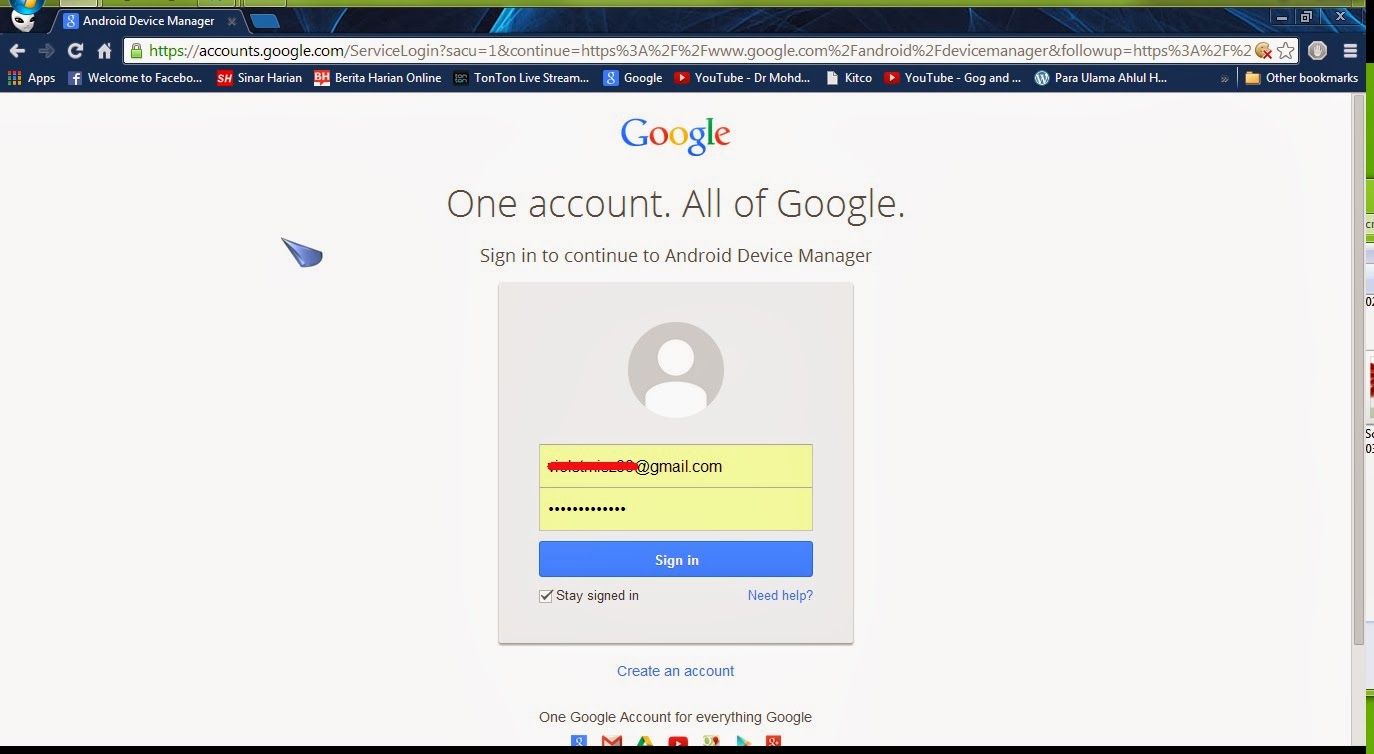




No comments:
Post a Comment